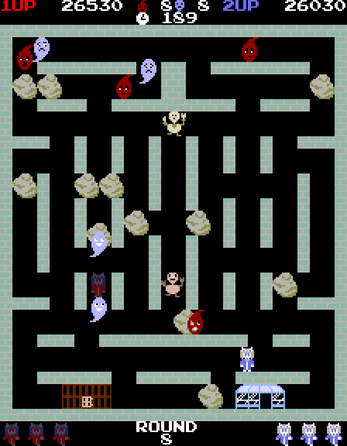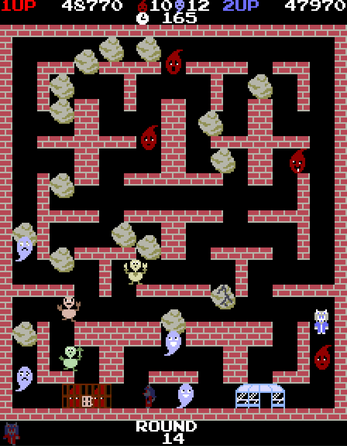Gonna Catcha
A downloadable game for Windows and Linux
Assume the role of
Pohena Das and Donum Dono, two canine members of the Psychopomp Envoys. Under the orders of Yama, ruler of the Underworld, their duty is to collect and deliver the spirits of the dead to the Underworld for judgement. Their task is not an easy one, as spirits are generally not very cooperative in this endeavour. To make things worse, base creatures known as pretas (or "Hungry ghosts") have a habit of getting in the way. Inspired by classic arcade games from the early 80s, Gonna Catcha delivers classic gameplay straight from the old arcades.
Two gameplay styles
Alternate playing as Pohena and Donum. When playing as Pohena, your task is to subdue and capture evil sprits while trying to not harm good spirits. However, when playing as Donum, your task is instead collecting the good spirits while avoiding contact with evil spirits.
Local co-op mode
Team up with a friend! Each player takes the role of one of the two psychopomps and both must work together to reap those spirits.
Designed for the Golden Age
Featuring graphics, audio and gameplay inspired by various arcade titles from the early-1980s.
What's new in 1.2.0 (July 22, 2014)
Bug Fixes
- Fixed a bug where Player 2 could not start a Co-op game if their input was set to Controller 1.
- Factory Reset now properly resets window size.
- Undocumented level select cheat disabled: caused crashes when loading high score table.
- Entry of high score is disabled if 30 lives cheat is activated.
- Rolling credits on the credits screen now loop properly.
Improvements
- Game now skips the co-op high score table after displaying the single-player high score table after a game over.
- You can now press [Shoot] to skip the high score tables and the cast screen and return to the title screen.
See the full Changelog in the online manual.
Website: quadolorgames.com
Twitter: @QuadolorGames
IndieDB: indiedb.com/games/gonna-catcha
| Status | Released |
| Platforms | Windows, Linux |
| Author | M.S.T.O.P. |
| Genre | Action |
| Made with | GameMaker |
| Tags | 80s, Arcade, Ghosts, maze, psychopomps, Retro, Top down shooter |
| Average session | About a half-hour |
| Languages | English |
| Inputs | Keyboard, Xbox controller |
| Multiplayer | Local multiplayer |
| Player count | 1 - 2 |
Install instructions
Windows users may need to install DirectX 9.
Download the DirectX End-User Runtime web installer here: http://www.microsoft.com/en-us/download/details.aspx?id=35
Linux (Ubuntu) users may need to follow these steps:
1. If you are running the game on a 64-bit installation of Ubuntu, you may need to install the necessary 32-bit libraries. Open the Command Terminal and enter:
sudo apt-get install ia32-libs
2. Install the correct set of OpenAL libraries. In the Command Terminal enter:
sudo apt-get install libopenal1
3. Check the directory where the game files are located. Make sure it does not use any spaces.